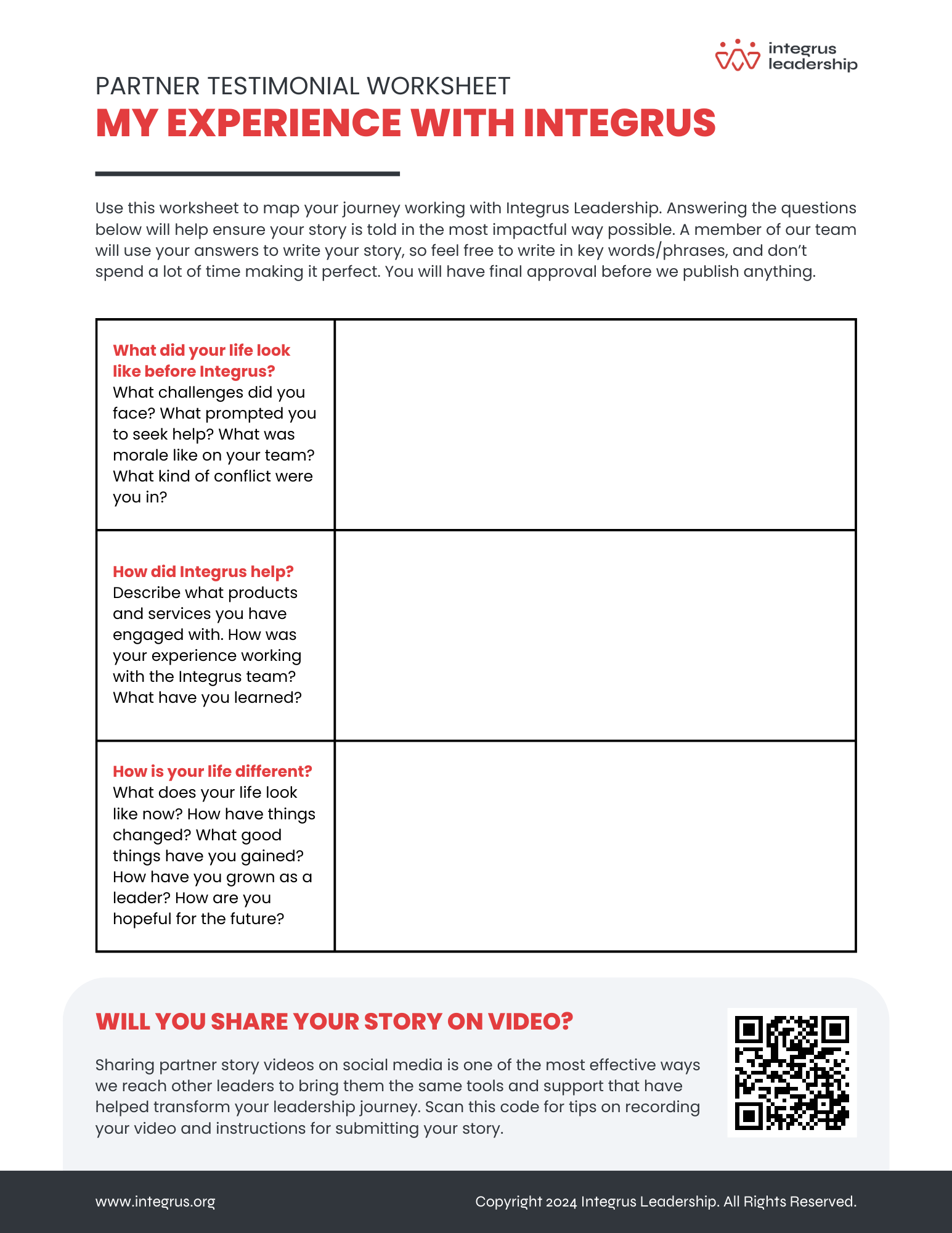info@integrus.org
Your success story will ignite hope in others.
When a leader like you triumphs, it inspires and ignites hope in others. Your story can help bring more leaders the same tools and support that have helped transform your leadership journey.
What makes an impactful story?
Every good story follows a hero's transformation journey.

The Past
What did your life look like before Integrus? What challenges did you face? What prompted you to seek help? What was morale like on your team? What kind of conflict were you in?

Working With Integrus
How did Integrus help? Describe what products and services you have engaged with. How was your experience working with the Integrus team? What have you learned?

The Future
How is your life different? What does your life look like now? How have things changed? What good things have you gained? How have you grown as a leader? How are you hopeful for the future?
Download the Worksheet
Use this worksheet to map your journey working with Integrus Leadership. Answering the questions on this worksheet will help ensure your story is told in the most impactful way possible.
Recording a great video is easier than you might think.
Follow these tips to record a high-impact video that will change lives.

Wipe your camera lens.
You can use your smartphone to record your story, but be sure to use a clean cotton cloth to thoroughly wipe down all the lenses for your camera. A clean lens will ensure a clear video that won't be blurry. Don't forget the front camera!

Don't face the camera to the sun.
This is also known as backlighting where the light behind you is brighter than the light in front of you. Facing the camera toward the sun will not only produce a very dark video that's hard to see you, but it could also damage your camera.

Hold the camera level with eyes.
Always hold the phone so that the phone's camera is level with your eyes. Shooting too low will give you chins and give a great view up your nose. Shooting too high feels unnatural.

Do not record in a windy location.
You do not need to use a microphone if you record your story in a quiet location where there is no wind, and preferably somewhere that doesn't echo.

Shoot your videos in portrait mode.
Always hold your phone upright when recording your stories. For the purposes of social media, portrait mode will ensure the best results when viewing on phones and devices.

Natural lighting is always best.
If you don't have access to natural light when recording, try to record in an area that has the whitest light possible. Be sure your face is well lit, and try to avoid harsh shadows from overhead lights like fluorescent or can lights.

Be sure the camera is steady.
If you don't have some form of a tripod, try stacking books on a table or a countertop until you can prop your camera up at eye level. And be sure it's not tilting up too much and mostly recording your ceiling.

Do not use digital zoom.
Position yourself close to your camera rather than using the zoom feature. Digital zoom will result in a lower-quality video.

Do not use effects or filters on your videos.
Do not use video effects or filters when recording your story. They can conflict with the final rendering of the video. Plus, they can be distracting, and we want your story to make its full impact.
Prepare to record your story.
Follow this checklist to ensure you have everything you need before recording.

Gather all the equipment you will need.
Take a few moments to gather anything you think you may need to record your story, and bring it to your filming location. Tripod, notes, camera, lighting, tape, extension cord, etc.

Charge your battery.
At least make sure that you have a charging cable with you. Older model phones will struggle to hold a charge and may need to be plugged in continuously while recording.

Check your camera's memory.
Check your camera's available memory before you start recording. There's nothing more frustrating than losing the perfect take because you've run out of storage.

Turn on the HD feature for your camera.
For most people, this will be on as a default setting. If you are one who changes the resolution settings on their camera or smartphone, switch it back to HD before recording your story.

Secure your location to avoid interruptions or excessive noise.
Take a few moments to put your phone on silent, let those around you know that you'll be unavailable for a few minutes, and put a "Do not disturb." sign on your door. If you're recording in your car, choose a safe, quiet spot that's at least semi-shaded with the least amount of distracting activity around.

Print your script. (If using one)
If you're more comfortable speaking from a script, be sure to have it printed with large font so you can easily see it. If you'll be mobile, or if you want the words in front of you, grab some tape to secure your script notes to a wall or other object.
PRO TIP: The thing about scripts is that most people sound like they're reading from a script. Instead, try using a bulleted list with short phrases for your main points and any notes or thoughts you don't want to forget. This will ensure you cover all the bases while allowing you the freedom to tell your story naturally.
Emphasis on the short phrases. If you make a bulleted list with complete sentences, you will read them the way they appear on paper...which is the same as reading a script. Aim for no more than one to three words per phrase.